I am trying to automate the login and then selecting date range in my office internal application to save my time using VBA excel 2013 script. I am successfully able to login and the passing date and time to the fields. After clicking on submit, a pop up dialogue box is opening.
I am not able to click on "Yes" in pop up generated in browser.
Before this point the below vba code is working fine.
Sub automaticformfilling()
Dim ie As Object
Set ie = CreateObject("internetexplorer.application")
With ie
.Visible = True
.navigate "http://abcd/default.asp"
Do While .busy
DoEvents
Loop
Do While .readystate <> 4
DoEvents
Loop
End With
Set fname = ie.document.getelementbyid("txtEmpId")
fname.Value = "abc"
Set pass = ie.document.getelementbyid("txtPassword")
pass.Value = "abc2017"
ie.document.getelementbyid("image1").Click
Set fdate1 = ie.document.getelementsbyname("fmSLADt")(0)
fdate1.Value = "12/08/2017"
Set ftime1 = ie.document.getelementsbyname("fmSLATm")(0)
ftime1.Value = "00:00:00"
ie.document.getElementsByTagName("img")(11).Click
After this part I need to click on "Yes" in pop up box to continue.