Since nobody was able to help me with the problem I posted here before (link is below), I am now trying to solve the task through VBA.
Finding a heading in word file and copying entire paragraph thereafter to new word file with python
To briefly recap, I have a large amount of word files, which I would like to reduce to a more readable size each. In each file, there is one heading that appears several times, always formated as a 'Heading 2'. I look for this specific heading which occurs several times in a document and I want to copy all the text parts in just these chapters with the respective heading to a new word document.
I decided to create an excel file in which I list the files and the respective heading of the chapters that I want to copy (see picture below).
To do this now I have written the following code:
Sub SelectData()
Application.ScreenUpdating = False
Dim WdApp As Word.Application
Set WdApp = CreateObject("Word.Application")
Dim Doc As Word.Document
Dim NewDoc As Word.Document
Dim HeadingToFind As String
Dim ChapterToFind As String
Dim StartRange As Long
Dim EndRange As Long
Dim WkSht As Worksheet
Dim LRow As Long
Dim i As Long
Set WkSht = ThisWorkbook.Sheets("Sheet1")
LRow = WkSht.UsedRange.Cells.SpecialCells(xlCellTypeLastCell).Row
With WkSht
For i = 1 To LRow
If Dir(.Cells(i, 1).Text, vbNormal) = "" Then
.Cells(i, 3).Value = "Please check File Location"
Else
Set Doc = WdApp.Documents.Open(Filename:=.Cells(i, 1).Text, _
AddToRecentFiles:=False, Visible:=False, ReadOnly:=False)
Set NewDoc = Documents.Add
ChapterToFind = LCase(.Cells(i, 2).Text)
With Doc
Selection.HomeKey Unit:=wdStory
With Selection
With .Find
.ClearFormatting
.Text = ChapterToFind
.MatchWildcards = False
.MatchCase = True
.Execute
End With
If .Find.Found Then
.Collapse wdCollapseStart
With .Find
.Text = ""
.Style = "Heading 2"
.Forward = False
.Execute
End With
.MoveDown Count:=1
.HomeKey Unit:=wdLine
StartRange = .Start
.Find.Forward = True
.Find.Execute
.Collapse wdCollapseStart
.MoveUp Count:=1
.EndKey Unit:=wdLine
EndRange = .End
Doc.Range(StartRange, EndRange).Copy
NewDoc.Content.Paste
NewDoc.SaveAs2 Doc.Path & "Clean" & ".docx", wdFormatFlatXML
Else
WkSht.Cells(i, 4).Value = "Error Chapter Not Found"
End If
End With
End With
WdApp.Quit
Set Doc = Nothing: Set NewDoc = Nothing: Set WdApp = Nothing: Set WkSht = Nothing
Application.ScreenUpdating = True
End If
Next
End With
End Sub
However I am really struggling. It seems to not work as I constantly get an error with the command (RunTimeError 438):
Selection.HomeKey Unit:=wdStory
I am aware that I have to activate the Microsoft Word 15.0 Object Library in the references to be able to get word commands. Nevertheless it is not working.
I would greatly appreciate any help, I am also open to other suggestions of course.
The word files look something like in the picture below, however the chapter that I want to extract can occur several times within one word document. As a result my code would probably need a loop or something, I was not able to get this done.
Also I have considered the following links to the topic:
Use VBA with Powerpoint to Search titles in a Word Doc and Copy Text into another Word Document
