I have tried to animate an svg-sprite with CSS. I’ve created a sprite and injected it from gulp:
gulp.task('svgstore', function () {
var svgs = gulp
.src('app/svg/*.svg')
.pipe(svgmin(function (file) {
return {
plugins: [{
cleanupIDs: {
minify: true
}
}]
}
}))
.pipe(svgstore({ inlineSvg: true }));
function fileContents (filePath, file) {
return file.contents.toString();
}
return gulp
.src('app/*.html')
.pipe(inject(svgs, { transform: fileContents }))
.pipe(gulp.dest('app/'))
});
…and inserted images from the sprite to HTML:
<svg class="icon-ufo" >
<use xlink:href="img/sprite.svg#ufo" aria-hidden="true"></use>
</svg>
And it works well, but the following image shows the shadow DOM is closed.
How I can to animate some styles of this SVG without JavaScript? But if JavaScript is the only way, how to do it better?