So i just went to build my app after adding in core data to update my app to store and fetch some information and i got this error. (I am using XCode 9.2)
The “Swift Language Version” (SWIFT_VERSION) build setting must be set to a supported value for targets which use Swift. This setting can be set in the build settings editor.
Now whats confusing me is this in an Objective C app and surely the swift version shouldn't matter. I have browsed some threads on here stating that i need to update build setting to Swift 3.0 or to set values to Yes then back to No, however i have none of these fields when i search for Swift in the search bar.
Is this just a bizarre bug or have i mistakenly added some swift code?
Any ideas would help, thanks.