I am using google map on my current project. To search places when I click on a textField a tableView appear below and I am populating the cell with GMSAutocompletePrediction object. So far its working fine and no problem so far. Now I want to add a cell like "Select From Map", when someone tap one the cell a marker will appear in the map. I can able to put the marker and additional map feature but how can I add that last cell "Select From Map" ? My code below:
var myFilterPredictions = [GMSAutocompletePrediction]()
Then:
func didAutocomplete(with predictions: [GMSAutocompletePrediction]) {
self.myFilterPredictions.removeAll()
print("GMSAutocompletePrediction *********")
for i in predictions {
self.myFilterPredictions.append(i)
}
tableView.reloadData()
}
The populating the tableView
func tableView(_ tableView: UITableView, numberOfRowsInSection section: Int) -> Int {
return myFilterPredictions.count
}
func tableView(_ tableView: UITableView, cellForRowAt indexPath: IndexPath) -> UITableViewCell {
let cell = UITableViewCell(style:.subtitle, reuseIdentifier:"searchCell")
let predictions = myFilterPredictions[indexPath.row]
cell.textLabel?.attributedText = predictions.attributedPrimaryText
cell.detailTextLabel?.attributedText = predictions.attributedFullText
return cell
}
My search result looks similar to the image below:
 I want to add "Select from map" in the last cell.
I want to add "Select from map" in the last cell.