I have a code which export html table into excel file. But now i have to export html tables in multiple tabs of single excel file. Here is my code for reference. In this code i have three different tables. Once i click "Export To Excel". Excel will be downloaded. For now there having single tab in the excel file but now i want excel file should hold multiple tabs. Each tab should hold different table records.
<script type="text/javascript">
var tableToExcel = (function() {
var uri = 'data:application/vnd.ms-excel;base64,'
, template = '<html xmlns:o="urn:schemas-microsoft-com:office:office" xmlns:x="urn:schemas-microsoft-com:office:excel" xmlns="http://www.w3.org/TR/REC-html40"><head><!--[if gte mso 9]><xml><x:ExcelWorkbook><x:ExcelWorksheets><x:ExcelWorksheet><x:Name>{worksheet}</x:Name><x:WorksheetOptions><x:DisplayGridlines/></x:WorksheetOptions></x:ExcelWorksheet></x:ExcelWorksheets></x:ExcelWorkbook></xml><![endif]--><meta http-equiv="content-type" content="text/plain; charset=UTF-8"/></head><body><table>{table}</table></body></html>'
, base64 = function(s) { return window.btoa(unescape(encodeURIComponent(s))) }
, format = function(s, c) { return s.replace(/{(\w+)}/g, function(m, p) { return c[p]; }) }
return function(table, name) {
if (!table.nodeType) table = document.getElementById(table)
var ctx = {worksheet: name || 'Worksheet', table: table.innerHTML}
window.location.href = uri + base64(format(template, ctx))
}
})()
</script>
<input type="button" onclick="tableToExcel('testTable', 'W3C Example Table')" value="Export to Excel">
<br><br>
<p>Table 1</p>
<table id="testTable" border="1">
<thead>
<tr>
<th>Num1</th>
<th>Num2</th>
<th>Num3</th>
<th>Num4</th>
</tr>
</thead>
<tbody>
<tr>
<td>11</td>
<td>12</td>
<td>13</td>
<td>14</td>
</tr>
<tr>
<td>21</td>
<td>22</td>
<td>23</td>
<td>24</td>
</tr>
<tr>
<td>31</td>
<td>32</td>
<td>33</td>
<td>34</td>
</tr>
<tr>
<td>41</td>
<td>42</td>
<td>43</td>
<td>44</td>
</tr>
</tbody>
</table>
<p>Table 2</p>
<table id="" border="1">
<thead>
<tr>
<th>Alpha1</th>
<th>Alpha2</th>
<th>Alpha3</th>
<th>Alpha4</th>
</tr>
</thead>
<tbody>
<tr>
<td>a</td>
<td>b</td>
<td>c</td>
<td>d</td>
</tr>
<tr>
<td>e</td>
<td>f</td>
<td>g</td>
<td>h</td>
</tr>
<tr>
<td>i</td>
<td>j</td>
<td>k</td>
<td>l</td>
</tr>
<tr>
<td>m</td>
<td>n</td>
<td>o</td>
<td>p</td>
</tr>
</tbody>
</table>
<p>Table 3</p>
<table id="" border="1">
<thead>
<tr>
<th>Fruit1</th>
<th>Fruit2</th>
<th>Fruit3</th>
<th>Fruit4</th>
</tr>
</thead>
<tbody>
<tr>
<td>apple</td>
<td>apple</td>
<td>apple</td>
<td>apple</td>
</tr>
<tr>
<td>orange</td>
<td>orange</td>
<td>orange</td>
<td>orange</td>
</tr>
<tr>
<td>mango</td>
<td>mango</td>
<td>mango</td>
<td>mango</td>
</tr>
<tr>
<td>graphs</td>
<td>graphs</td>
<td>graphs</td>
<td>graphs</td>
</tr>
</tbody>
</table>