I have a simple login page in html with two textboxes and with icons in them. When I fill the textbox with autocomplete data, the icon hides and the textbox color becomes yellow. Why is that happening. Please help me ?
Here's the snapshot of the login page:
Here's the code:
<!DOCTYPE html>
<html>
<head>
<link href="css/main.css" rel="stylesheet"/>
</head>
<body style="background-color:#f5f5f5;font-family:Tahoma;"
<div class="login_div">
<div style="height:20px;width:240px;background-color:#00b300;"><span style="color:white;margin-left:10px">Secure Login</span></div>
<form id="frm" action="check_login.php" method="post">
<input class="in_box1" name="username" type="text" placeholder="Username/Email" title="Enter Username or Email" maxlength="20" required>
<input class="in_box2" name="password" type="password" placeholder="Password" title="Enter Password" maxlength="10" required>
<input style="margin-left:25px;font-size:15px;" type="checkbox" title="Enter Password">
<span style="font-size:14px;">Remember Me</span><br>
<input class="in_btn" type="submit" value="Login">
</form>
</div>
</body>
</html>
https://jsfiddle.net/8v21wmbf/1/ ..here's the jsfiddle of the same but it doesn't have any images.