With Swift or with Obj-C, I have done an app, and I store sensitive data in a specific folder in the app. Now, I would like the user not be able to see that folder and not able to copy it on his computer, or the best, to hide it with software like iMazing for example.
I tried to add a ".", this is not a solution at all: How to hide folder in NSDocumentsDirectory and disallow backup via iTunes & iCloud
I tried to store it in the Library folder, this is not a solution too, as it is accessible in iMazing: How to hide folders created in Document Directory in ios?
I don't want to use the Application supports iTunes file sharing because I need to access to the documents folder from the app with iMazing.
Does exist an intelligent and subtil solution that allows to store some files in the iPad not accessible with iMazing and not carried to the extreme as the "all or nothing" Application supports iTunes file sharing option?
NSArray *paths = NSSearchPathForDirectoriesInDomains(NSLibraryDirectory, NSUserDomainMask, YES);
NSString *libraryDirectory = [paths objectAtIndex:0];
BOOL isDir = NO;
NSError *error;
if (! [[NSFileManager defaultManager] fileExistsAtPath:libraryDirectory isDirectory:&isDir] && isDir == NO) {
[[NSFileManager defaultManager] createDirectoryAtPath:libraryDirectory withIntermediateDirectories:NO attributes:nil error:&error];
}
NSString *pathLibToCreate = [libraryDirectory stringByAppendingPathComponent:@"testDoc"];
NSString *pathDocToCreate = [[self documentsDirectory] stringByAppendingPathComponent:@"testDoc"];
if (![[NSFileManager defaultManager] fileExistsAtPath:pathLibToCreate]) {
[[NSFileManager defaultManager] createDirectoryAtPath:pathLibToCreate withIntermediateDirectories:NO attributes:nil error:&error];
}
if ([[NSFileManager defaultManager] fileExistsAtPath:pathDocToCreate]) {
[[NSFileManager defaultManager] removeItemAtPath:pathDocToCreate error:nil];
}
NSError *copyError = nil;
if (![[NSFileManager defaultManager] copyItemAtPath:pathLibToCreate toPath:pathDocToCreate error:©Error]) {
NSLog(@"Error copying files: %@", [copyError localizedDescription]);
}
Thanks in advance.