this is the link i want to do my importxml on
https://sg.finance.yahoo.com/quote/D05.SI
<div class="dot-label Pos(r) Fz(13px) Fw(500) D(ib) Ta(c)"><span>Current</span><!-- react-text: 18 --> <!-- /react-text --><span>25.08</span></div>
i would like to use importxml to retrieve the value 25.08.
=IMPORTXML("https://sg.finance.yahoo.com/quote/D05.SI","//*[@class='dot-label Pos(r) Fz(13px) Fw(500) D(ib) Ta(c)']//span")
but it always return #NA, please advise the correct syntax or link and the reasons so i can have some understanding.