First note that I'm new to EE and particulary to Eclipse (I'm seriosly working with Eclipse for the second time in my life :) ).
Then I have opened Eclipse project that was created by somebody else. It is using Java EE (some EJB, Persistence API...). Cannot run this project, there are compile errors - I cannot get it to use EE libraries - it look like this:
No Anotations are known to it and there is no quick fix. Also the project contains Maven dependencies (I have managed to install Maven plugin for Eclipse) and all the classes from dependencies show warnings in the code. Like this:

How do I set up Eclipse to work with this EE project to be able to compile and run it ? Thank you for answers.
EDIT: I'm using Eclipse 2.0.0.2 and I have to use it - its the Rational Team Concept version of Eclipse and version above 2.0.0.2 are not compatible with RTC server.