I'm getting the following error in iOS 11 when scrolling through the page. (In Firefox, Safari and Chrome). In Android devices the error is not happening.
These are background images, I don't know if that could be the reason that's causing the error.
Image 2 shows how the image is intended and shown in Android.
<div
className="shelf-page-lists-icons-background"
style={containerImage}
/>
<div
style={styles.container}
>
<p style={styles.listsTitle}>{list.title}</p>
</div>
CSS
containerImage = {
backgroundImage: url(${list.image}),
backgroundSize: 'cover',
height: 150,
borderRadius: 4,
position: 'absolute',
width: imageWidth,
overflow: 'hidden',
}
container: {
height: 150,
display: 'flex',
flexDirection: 'column',
justifyContent: 'flex-end',
marginBottom: 10,
padding: '0px 40px 13px 16px',
},
.shelf-page-lists-icons-background {
opacity: 0.84;
filter: brightness(0.4)
}