According to this documentation
http://vim.wikia.com/wiki/Find_in_files_within_Vim
if grep is used like
:vim[grep][!] /{pattern}/[g][j] {file} ...
it should be able to find files by a matching pattern.
I have a text file named text.txt in the directory where I am starting vim from.
Content of text.txt is
look for me
In vim I enter the command
:grep /look/gj *.txt
but I don't get any results. Although the file text.txt contains the string "look".