I have a BottomNavigationView which I instantiate like this:
BottomNavigationView navigationView = findViewById(R.id.bottom_navigation);
navigationView.setOnNavigationItemSelectedListener(this);
/menu/menu.xml looks like this:
<?xml version="1.0" encoding="utf-8"?>
<menu xmlns:android="http://schemas.android.com/apk/res/android">
<item
android:id="@+id/first_id"
android:icon="@drawable/home_icon"
android:title="Item" />
<item
android:id="@+id/second_id"
android:icon="@drawable/home_icon"
android:title="Item" />
<item
android:id="@+id/third_id"
android:icon="@drawable/home_icon"
android:title="Item" />
<item
android:id="@+id/fourth_id"
android:icon="@drawable/home_icon"
android:title="Item" />
</menu>
And /drawable/home_icon looks like this:
<vector xmlns:android="http://schemas.android.com/apk/res/android"
android:width="24dp"
android:height="24dp"
android:viewportHeight="24.0"
android:viewportWidth="24.0">
<path
android:fillColor="#FFFFF0"
android:pathData="M10 20v-6h4v6h5v-8h3L12 3 2 12h3v8z"
android:strokeColor="#FFFFF0"
android:strokeWidth="1" />
</vector>
As you can see, I have borders around the buttons of the navigation items, however, the borders touch each other. Therefore I would like to add a margin between the menu buttons. How can I do this?
As you can also see from the screenshot, I am preventing shifting mode. I do this by calling
BottomNavigationViewHelper.removeShiftMode(navigationView);
using code from here.
The borders around the buttons have been added like this:
int stateListDrawable = drawableStateLists.get(currentFragment);
navigationView.setItemBackgroundResource(stateListDrawable);
while stateListDrawable refers to a StateListDrawable which changes when a different menu button is pressed. The StateListDrawable refers to an xml selector which in turn refers to an xml shape like this, for example:
<?xml version="1.0" encoding="utf-8"?>
<shape xmlns:android="http://schemas.android.com/apk/res/android"
android:shape="rectangle">
<corners android:radius="5dp"/>
<stroke
android:width="2dp"
android:color="@color/intro"/>
</shape>