AWT's TrayIcon class has a method called displayMessage that shows a native OS message that in Windows 10 looks like this:
when called like this:
Image image = Toolkit.getDefaultToolkit().getImage(this.getClass().getResource("/isotype.png"));
final TrayIcon trayIcon = new TrayIcon(image, appName());
trayIcon.displayMessage("Caption", "Text text text", TrayIcon.MessageType.INFO);
How do I customize the string "Java(TM) Platform SE binary". When I build a self-contained exe for my application, it instead reads "Blah.exe" while I'd prefer it if reads just "Blah".
To package the application I'm using the JavaFX toolchain through the excellent JavaFX-Gradle-Plugin.