I've got doubts about fields of view in Daydream View 2017. I've tested my Unity app on both plugins: Cardboard and Daydream and it seems that FOV in the Daydream is even narrower than it is in the Cardboard.
According to the official data, Daydream's FOV is 100° but I'm sure it isn't. I made a test scene with several small objects, located around the camera with a 5° step. The plan was to check the FOV that is displayed on the screen and the FOV that I can really see in Google Daydream.
Here there are the Unity-scene and the screenshot of the app:
According to the screenshot horizontal FOV is approximately 95° and vertical FOV is almost 100°. That's good. The problem is that I can see only one pink circle on each side. I draw the red border to illustrate the real FOV. I think that it is about 70°.
I deny that my face is so uncommon and ugly that I cannot use Daydream View. To be sure about that I tried my app on other people with the same result.
So my question is: is 70° a real FOV of Google Daydream View 2017? Or is there something wrong with Unity Daydream plugin?
Some tech details:
- Phone: Google Pixel XL
- OS: Android 8.0.0
- Unity: 2017.2.0f3