If you run the R shiny script below, we get two boxes in a dashboard, the left box has a bar chart and right has a DT table, when I click on any bar of the chart using event_data("plotly_click"), I want the corresponding Employee to be displayed in the table besides, like when clicked on first bar, "r1" should be displayed in the table besides. I tried doing "user_cases$base1[d[3]]" but it throws an error as "Error: invalid subscript type 'list'". I will attach the snapshot for the reference, please help me with the same.
## app.R ##
library(shiny)
library(shinydashboard)
library(ggplot2)
library(plotly)
library(DT)
ui <- dashboardPage(
dashboardHeader(title = "Sankey Chart"),
dashboardSidebar(
width = 0
),
dashboardBody(
box(title = "Sankey Chart", status = "primary",height = "455" ,solidHeader =
T,
plotlyOutput("sankey_plot")),
box( title = "Case Summary", status = "primary", height = "455",solidHeader
= T,
dataTableOutput("sankey_table"))
)
)
server <- function(input, output)
{
output$sankey_plot <- renderPlotly({
height2 = c(56,45,23,19,8)
base1 = c("r1","r4","r2","r5","r3")
user_cases = data.frame(base1,height2)
pp1 <<- ggplot(user_cases, aes(x = reorder(base1,-height2), y = height2)) +
geom_bar(stat = "identity", fill = "#3399ff" ) + scale_y_discrete(name
="Cases") + scale_x_discrete(name = "Employee")
ggplotly(pp1, tooltip="text",height = 392)
})
output$sankey_table <- renderDataTable({
d <- event_data("plotly_click")
user_cases$base1[d[3]]
})
}
shinyApp(ui, server)
Dataset to be fetched
I am trying to fetch subset of the data from the patients dataset from bupaR library. The code for doing it is as follows:
patients_final <- patients[patients$employee == as.data.frame(
user_time$employee[as.numeric(d[3])])]
but the error I get is: "Can't use matrix or array for column indexing" attaching the snapshot for the help.