I need to emulate an Android Application on a tablet. I'm currently running Android Studio 3.0.
The problem is that the application uses Google Service API's FusedLocationProviderClient (Documentation), which, as far as I understand, requires Google Services 11 as minimum. The current SDK tools for Android Studio seems to only update Google Play Services to 10.9.*, and it seems that no pre-configured Tablet emulators come pre-installed with Google Play Store, meaning I can't simply update it through the settings page the same way that you can with the new phone emulators that has play store pre-installed.
I've tried to find ways to manually update Google Play Services to the newest one available, however almost all previously accepted answers on here seems to simply suggest downgrading build.gradle dependencies to whatever the emulator supports. That doesn't work in this case however, as I need features specifically in the newer versions :/
Is there any way that one can manually update Google Play Services on an emulator?