Im added `li { border-top:1px solid #80bee3;}`
.days li {
list-style-type: none;
display: inline-block;
width: 13.6%;border-top:1px solid #80bee3;
text-align: center;
margin-bottom: 8px;
font-size:12px;
color: #777;
}
but this border displayed
1 2 3 4 5 6 7 8
----- ---- ---- ---- ---- ---- ---- ---- its is separate line not only one border, How to take that only one border (look my attached image )
<ion-list>
<ul class="days list">
<li><ion-item>1</ion-item></li>
<li><ion-item>2 <div class="book-risk"></div></ion-item></li>
<li><ion-item>3</ion-item></li>
<li><ion-item>4</ion-item></li>
<li><ion-item>5<div class="book-risk"></div></ion-item></li>
<li><ion-item>6</ion-item></li>
<li><ion-item>7</ion-item></li>
<li><ion-item>8</ion-item></li>
<li><ion-item>9</ion-item></li>
<li><ion-item><div class="active">1</div>10</ion-item></li>
<li><ion-item>11</ion-item></li>
<li><ion-item>12</ion-item></li>
<li><ion-item>13<div class="book-event"></div></ion-item></li>
<li><ion-item>14</ion-item></li>
<li><ion-item>15</ion-item></li>
<li><ion-item>16</ion-item></li>
<li><ion-item>17</ion-item></li>
<li><ion-item>18</ion-item></li>
<li><ion-item>19</ion-item></li>
<li><ion-item>20</ion-item></li>
<li><ion-item>21</ion-item></li>
<li><ion-item>22</ion-item></li>
<li><ion-item>23</ion-item></li>
<li><ion-item>24</ion-item></li>
<li><ion-item>25</ion-item></li>
<li><ion-item>26</ion-item></li>
<li><ion-item>27</ion-item></li>
<li><ion-item>28</ion-item></li>
<li><ion-item>29</ion-item></li>
<li><ion-item>30</ion-item></li>
<li><ion-item>31</ion-item></li>
</ul>
</ion-list>