I have a list:
List<BtnCountViews> btnCountViewsList;
The BtnCountViews class looks like this:
public class BtnCountViews
{
public int DayOfYear { get; set; }
public int BtnCount { get; set; }
public int Views { get; set; }
}
I have a rather unusual requirement and I am not sure how to go about starting to implement it.
What I would like to do is to fill in the btnCountViewsList with `BtnCountViews for the missing DayOfYear with objects that have a BtnCount of 0 and Views of 0.
To give me a start can anyone tell me how I can find the min and max DayOfYear in the btnCountViewsList. Note I tagged this with LINQ but I'm not sure if this is the best tool to use.
Also would be happy if someone can suggest a way to fill in the missing objects but that's not really the focus of this question as I think I need to find out how to get the min and max first.