i'm trying to enable in app billing. I've created In-app-products on my google play console and got my License key. When i try to purchase product. I get this image error.
Here is the code i use to create BillingProcessor.
bp = new BillingProcessor(this, LICENSE_KEY, MERCHANT_ID, new BillingProcessor.IBillingHandler() {
@Override
public void onProductPurchased(@NonNull String productId, @Nullable TransactionDetails details) {
showToast("onProductPurchased: " + productId);
updateTextViews();
}
@Override
public void onBillingError(int errorCode, @Nullable Throwable error) {
showToast("onBillingError: " + Integer.toString(errorCode));
}
@Override
public void onBillingInitialized() {
showToast("onBillingInitialized");
readyToPurchase = true;
updateTextViews();
}
@Override
public void onPurchaseHistoryRestored() {
showToast("onPurchaseHistoryRestored");
for(String sku : bp.listOwnedProducts())
Log.d(LOG_TAG, "Owned Managed Product: " + sku);
for(String sku : bp.listOwnedSubscriptions())
Log.d(LOG_TAG, "Owned Subscription: " + sku);
updateTextViews();
}
});
LICENSE_KEY is my license key from google play console, and MERCHANT_ID is null.
This is how i buy items.
bp.purchase(this,PRODUCT_ID);
Where PRODUCT_ID is product1 which i use in my google play console, here is the example of my in-app products.
Any idea how to fix this ? There is only one stackoverflow question with DF-AA-20 problem which has no answers. And there is no information on the internet about it. I have tried to use emulator and my android phone.