so... I've been trying to get kivy to plot data generated in real time, using matplotlib. I've used similar code to this one before in TkInter and it worked like a charm so I'm really confused why it does not work here.
Here's the code:
import numpy as np
import matplotlib
matplotlib.use('module://kivy.garden.matplotlib.backend_kivy')
from kivy.app import App
from kivy.uix.boxlayout import BoxLayout
from kivy.clock import Clock
import matplotlib.pyplot as plt
class MyApp(App):
def build(self):
box = BoxLayout()
self.fig,self.ax = plt.subplots(1)
self.plt_canvas = self.fig.canvas
box.add_widget(self.plt_canvas)
self.line = self.ax.plot([])[0]
self.i = 0
plt.show()
Clock.schedule_interval(self.update, 1)
return box
def update(self, *args):
self.line.set_xdata(np.arange(self.i))
self.line.set_ydata(np.arange(self.i))
self.i +=1
plt.draw()
MyApp().run()
I wanted to get it to plot the line, 1 point each second. But instead I get this:
Seems like the canvas is not redrawing. What am I doing wrong?