Unfortunately, phpMyAdmin is one of the first php application that talk to MySQL about charset correctly. Your problem is most likely due to the fact that the database does not store the correct UTF-8 strings at first place.
In order to correctly display the characters correctly in phpMyAdmin, the data must be correctly stored in the database. However, convert the database into correct charset often breaks web apps that does not aware charset-related feature provided by MySQL.
May I ask: is MySQL > version 4.1? What web app is the database for? phpBB? Was the database migrated from an older version of the web app, or an older version of MySQL?
My suggestion is not to brother if the web app you are using is too old and not supported. Only convert database to real UTF-8 if you are sure the web app can read them correctly.
Edit:
Your MySQL is > 4.1, that means it's charset-aware. What's the charset collation settings for you database? I am pretty sure you are using latin1, which is MySQL name for ASCII, to store the UTF-8 text in 'bytes', into the database.
For charset-insensitive clients (i.e. mysql-cli and php-mod-mysql), characters get displayed correctly since they are being transfer to/from database as bytes. In phpMyAdmin, bytes get read and displayed as ASCII characters, that's the garbage text you seem.
Countless hours had been spend years ago (2005?) when MySQL 4.0 went obsolete, in many parts of Asia. There is a standard way to deal with your problem and gobbled data:
- Back up your database as
.sql
- Open it up in UTF-8 capable text editor, make sure they look correct.
- Look for
charset collation latin1_general_ci, replace latin1 to utf8.
- Save as a new sql file, do not overwrite your backup
- Import the new file, they will now look correctly in phpMyAdmin, and Japanese on your web app will become question marks. That's normal.
- For your php web app that rely on php-mod-mysql, insert
mysql_query("SET NAMES UTF8"); after mysql_connect(), now the question marks will be gone.
Add the following configuration my.ini for mysql-cli:
# CLIENT SECTION
[mysql]
default-character-set=utf8
# SERVER SECTION
[mysqld]
default-character-set=utf8
For more information about charset on MySQL, please refer to manual:
http://dev.mysql.com/doc/refman/5.0/en/charset-server.html
Note that I assume your web app is using php-mod-mysql to connect to the database (hence the mysql_connect() function), since php-mod-mysql is the only extension I can think of that still trigger the problem TO THIS DAY.
phpMyAdmin use php-mod-mysqli to connect to MySQL. I never learned how to use it because switch to frameworks* to develop my php projects. I strongly encourage you do that too.
- Many frameworks, e.g. CodeIgniter, Zend, use mysqli or pdo to connect to databases. mod-mysql functions are considered obsolete cause performance and scalability issue. Also, you do not want to tie your project to a specific type of database.