I'm working on a UI with css grid and have been seeing a slightly odd behaviour, namely that if I define a grid with:
grid-template-columns: 50px auto 50px
I'm not seeing that grid expand to 100% of the width of the container as shown in this image:
If I make the content in the auto area wider to the extend where it would force the grid to fill the space, the problem seems to go away. But my understanding and in all the examples i've seen suggests that this template should extend to 100% of the width of the viewport.
Am I missing something here? certainly feels like it, any thoughts?