I defined many custom type in Utils.js: http://plnkr.co/edit/BGqDoWEC7DTmomEFHygd?p=catalogue
I want to add trim() in parseValue
parseValue: function (oValue) {
if(oValue !== null) {
return oValue.trim();
}
return oValue;
},
Copy and paste this function is kind of dumb, so I want to do sth. like :
trimString : function(oValue) {
if(oValue !== null) {
return oValue.trim();
}
return oValue;
},
mandatoryValueType : SimpleType.extend("text", {
formatValue: function (oValue) {
return oValue;
},
parseValue: this.trimString,
validateValue: function (oValue) {
if (!oValue) {
throw new ValidateException(Utils.i18n("MANDATORY_VALIDATE_ERROR"));
}
}
}),
But scope in mandatoryValueType seems can not access to this.trimString, what can I do?
this scope in parseValue function, no trimString function:
Another working sample : http://plnkr.co/edit/ahS6NlUHHL0kdvdddvgd?p=preview Reference: https://sapui5.hana.ondemand.com/#/sample/sap.m.sample.InputChecked/preview