I switched from the Google App Engine plugin to Google Cloud SDK plugin with Java app engine components.
Now when I run the server from Eclipse, it copies all the files for my web application into a temporary directory inside .metadata.plugins\org.eclipse.wst.server.core\tmp1
When I modify a JS file on the file system they are not automatically published to the temp1 folder, so when I refresh the browser, it loads the old version of the JS file.
With the old Google App Engine plugin I would modify a JS file and refresh the browser and it would instantly load the changes.
Is there some setting I need to modify to get it to work the way I want it to?
I found a file in workspace/Server/App Engine Standard at localhost.server. But I'm not sure what auto-publish-setting means.
<?xml version="1.0" encoding="UTF-8" standalone="no"?>
<server auto-publish-setting="2" auto-publish-time="0" hostname="localhost" id="App Engine Standard at localhost" name="App Engine Standard at localhost" runtime-id="App Engine Standard Runtime" server-type="com.google.cloud.tools.eclipse.appengine.standard.server" server-type-id="com.google.cloud.tools.eclipse.appengine.standard.server" start-timeout="240" stop-timeout="240" timestamp="12">
<list key="app-engine-server-modules-list" value0="org.eclipse.jst.jee.server:CodeAvengers"/>
<list key="modules" value0="CodeAvengers::org.eclipse.jst.jee.server:CodeAvengers::jst.web::3.1"/>
</server>
Here are the settings for static files in appengine-web.xml
<static-files>
<include path="/js/**" expiration="1s" />
<include path="/i/**" expiration="1s" />
<include path="/audio/**" expiration="1s" />
<include path="/image/**" expiration="1s" />
<include path="/images/**" expiration="1s" />
<include path="/css/**" expiration="1s" />
<include path="**.nocache.*" expiration="1s"/>
<include path="/d-md/**" expiration="1s" />
<include path="**" expiration="30d"/>
<exclude path="/d/**" />
<exclude path="/ca/**" />
<exclude path="/files/**" />
</static-files>
With the old Google App Engine eclipse plugin, these settings worked totally fine.
I checked the temp1 folder and it seems the auto republishing is not working. When I modify a file in the source folder, those changes are not getting auto published.
Is there some setting somewhere else that is overriding the auto publish setting?