<section>
<div class="main-wrapper">
<div class="upper-div">
<img src="images/pic.jpg" class="img-responsive" alt="">
</div>
<div class="lower-div">
<div class="header">
<p>Header</p>
</div>
<div class="content">
<div class="content-card">
<p>Lorem ipsum dolor sit amet, consectetur adipisicing elit. Nihil sequi possimus alias numquam sunt perspiciatis sint, molestiae aperiam, rerum, deleniti quos. Repellat tenetur, repudiandae quae odit obcaecati libero magnam vero.</p>
</div>
<div class="content-card">
<p>Lorem ipsum dolor sit amet, consectetur adipisicing elit. A error libero impedit sequi quae blanditiis assumenda, dolores beatae mollitia quas dolor voluptatibus saepe voluptate quod velit id eaque nostrum architecto.</p>
</div>
<div class="content-card">
<p>Lorem ipsum dolor sit amet, consectetur adipisicing elit. A error libero impedit sequi quae blanditiis assumenda, dolores beatae mollitia quas dolor voluptatibus saepe voluptate quod velit id eaque nostrum architecto.</p>
</div>
</div>
<div class="footer">
<p>Footer</p>
</div>
</div>
</div>
.main-wrapper{
padding:15px;
}
.header,
.footer{
text-align: center;
}
.header p,
.footer p{
padding:10px;
background-color: green;
color: white;
}
.content{
height: 200px;
overflow: scroll;
}
.content-card{
border-bottom: 1px solid black;
}
I've tried giving the fixed position to the footer div and bottom 0 but then it goes out of the div and negates the padding of the outer main-wrapper. How do i fix it so i dont have to give specific height to the content wrapper and the height of the content div adapts to the device and the footer is fixed in the bottom.?