I am trying to create a bar plot using pandas. I have the following code:
import pandas as pd
indexes = ['Strongly agree', 'Agree', 'Neutral', 'Disagree', 'Strongly disagree']
df = pd.DataFrame({'Q7': [10, 11, 1, 0, 0]}, index=indexes)
df.plot.bar(indexes, df['Q7'].values)
By my reckoning this should work but I get a weird KeyError: 'Strongly agree' thrown at me. I can't figure out why this won't work.