In your Toolbar.xml add this:
local:popupTheme="@style/ThemeOverlay.AppCompat.Light"
and in your style.xml define your style:
<style name="MyMaterialTheme.PopupOverlay"
parent="ThemeOverlay.AppCompat.Light" >
<item name="android:popupMenuStyle">@style/PopupMenu</item>
<item name="android:colorBackground">@color/background</item>
<item name="android:textColor">@color/colorAccent</item>
</style>
and in your Activity use onCreateOptionsMenu:
@Override
public boolean onCreateOptionsMenu(Menu menu) {
MenuInflater inflater = activity.getMenuInflater();
inflater.inflate(R.menu.menu_main, menu);
MenuItem filter_menu, profile_menu, purchage_menu; //Replace by your menu items
filter_menu = menu.findItem(R.id.action_filter);
menu_language = menu.findItem(R.id.menu_item_language);
login_menu = menu.findItem(R.id.action_login);
}
And use this for click:
@Override
public boolean onOptionsItemSelected(MenuItem item) {
switch (item.getItemId()) {
case R.id.action_search:
final Intent searchIntent = new Intent(MainActivity.this,
SearchActivity.class);
searchIntent.addFlags(Intent.FLAG_ACTIVITY_NO_ANIMATION);
startActivity(searchIntent);
// Not implemented here
return false;
case R.id.action_filter:
// Not implemented here
return false;
case R.id.action_login:
Intent loginIntent = new Intent(MainActivity.this,
LoginActivity.class);
Util.check_for_subscription = 0;
startActivity(loginIntent);
// Not implemented here
return false;