Hello in my tableView i added a refresh button to my custom tableViewCell
because i want to reload the single cell after the button tap, to do it (looking around the net) i created this func
@IBAction func rowReload(_ sender: Any) {
let index = IndexPath(row: , section: )
self.tableView.reloadRows(at: [index], with: .none)
}
but my problem is this line let index = IndexPath(row: , section: ), how can i tell to my function that the reload action must take place on the row where i pressed the button? (in simple words, what i have to write next row: and section: ?)