I need to display an error message in edittext view when filed is empty or invalid.
Issue is when any edittext has error message prompt at that time if user open navigation drawer error message appear over the drawer.
I want navigation drawer always open over the error message. So when drawer close, user always have error message for invalid editext.
Note: This issue is not observed in Samsung device(Android 7.0)
Observed in Moto and lenovo devices.
Images with error message over drawer.
<?xml version="1.0" encoding="utf-8"?>
<ScrollView
xmlns:android="http://schemas.android.com/apk/res/android"
android:layout_width="match_parent"
android:layout_height="match_parent">
<LinearLayout
android:layout_width="match_parent"
android:layout_height="wrap_content"
android:orientation="vertical"
android:paddingBottom="@dimen/padding_eextra_wide"
android:paddingLeft="@dimen/activity_horizontal_margin"
android:paddingRight="@dimen/activity_horizontal_margin"
android:paddingTop="@dimen/padding_eextra_wide">
<TextView
android:id="@+id/tv_title"
style="@style/Text.Medium"
android:layout_gravity="center_horizontal"
android:gravity="center_horizontal"
android:inputType="textMultiLine"
android:text="@string/title_add_care_recipient"
android:textSize="@dimen/font_16pt"/>
<TextView
android:id="@+id/tv_sub_title"
style="@style/Text.Medium"
android:layout_gravity="center_horizontal"
android:layout_marginLeft="@dimen/padding_20dp"
android:layout_marginRight="@dimen/padding_20dp"
android:gravity="center_horizontal"
android:inputType="textMultiLine"
android:lineSpacingMultiplier="1.2"
android:text="@string/sub_title_add_care_recipient"
android:textSize="@dimen/font_14pt"/>
<android.support.design.widget.TextInputLayout
style="@style/MaterialDesignTextInputLayout"
android:layout_marginTop="@dimen/padding">
<EditText
android:id="@+id/et_first_name"
style="@style/EditText.Medium.Mandatory"
android:hint="@string/hint_first_name"
android:maxLength="50"/>
</android.support.design.widget.TextInputLayout>
<android.support.design.widget.TextInputLayout
style="@style/MaterialDesignTextInputLayout">
<EditText
android:id="@+id/et_last_name"
style="@style/EditText.Medium.Mandatory"
android:hint="@string/hint_last_name"
android:maxLength="50"/>
</android.support.design.widget.TextInputLayout>
<Button
android:id="@+id/btn_next"
android:layout_width="0dp"
android:layout_height="wrap_content"
android:layout_weight="1"
android:layout_marginLeft="@dimen/padding"
android:background="@color/orange"
android:textAllCaps="true"
android:text="@string/text_save"/>
</LinearLayout>
</ScrollView>