Suppose you are creating a procedure like below
CREATE PROC Test
AS
SELECT * FROM table_name
If you write this in SQL Server Management Studio and Execute (F5) against a DB, this will come under Programmability -> Stored Procedures.
Just execute the code and refresh the DB in Object Explorer and check under
Programmability -> Stored Procedures
OR
If you are trying to create the procedure from C# code, Just execute it like normal sql query through the C# code against the DB.
This will also create a procedure under Programmability -> Stored Procedures. Check SSMS in the same way as above to see.
OR
If you are trying to execute a stored procedure through C# code refer this