I'm trying to establish continuous integration with TeamCity and stuck at running unit tests step with Visual Studio Tests runner.
Loading [02:42:07]C:\TeamCity\buildAgent\work\f7a05248f49c57a1\LodCore\UserPresentationTests\bin\Release\UserPresentationTests.dll...
[02:42:07][Step 3/3] Starting execution...
[02:42:07][Step 3/3] No tests to execute.
All tests are discoverable, when I build test assemblies from Visual Studio. I've downloaded UserPresentationTests.dll from build agent to my computer and tried to execute same command with my local MSTest.exe, and it failed with the same issue. I've decompiled it with ILSpy and found no difference with dll built from Visual Studio. I've tried different build configurations on MSBuild, but it is not working.
My TeamCity version: Professional 2017.2 (build 50574)