I am getting the weird issue in Angular2 project.
Whenever I do ng build from command prompt, I am able to view HTML in view source but If I run on my Apache server after building a project (From dist directory), I can only view part of it.
ng build -prod --build-optimizer --app 0
ng build --aot --app 1
webpack -p
After I run from Apache server (XAMPP on Windows 10)
Please help me regard this, It is critical for SEO.