There are two ViewController in this app
ViewController1 --> Present As Popover --> ViewController2
In ViewController2, it set Background to Black Color, and Alpha to 0.1
When the transition of ViewController2 is finish, background will become 1 alpha
How to keep Background of ViewController2 0.1?