I am using VS2015 and angular 2 in my application. Created application from angular quick start solution, For using bootstrap css, I downloaded the bootstrap and jquery library from the nuget. And I added these reference by dragged file from the Content and scripts folder.
<link href="../Content/bootstrap.css" rel="stylesheet" />
<script src="../scripts/jquery-3.2.1.min.js"></script>
<script src="../scripts/bootstrap.min.js"></script>
While run the application it shows below errors
http://localhost:2123/Content/bootstrap.css net::ERR_ABORTED http://localhost:2123/scripts/jquery-3.2.1.min.js net::ERR_ABORTED http://localhost:2123/scripts/bootstrap.min.js 404 (Not Found)
I tried the below
href="~/Content/ , href="./Content/ , href="Content/ Etc.
But still it is not loaded. How can add these files in to the Index page? I am new to angular2 please suggest me one solution.