I have this set of discrete data (O.D.) which are referred to some of my samples:
SAMPLE O.D.600nm
I (D+G) 0.3
II (D+G) 0.3
III (D+G) 0.28
VII (YPD) 0.4
VIII(YPD) 0.42
IX (YPD) 0.388
And I made a pretty basic Bar chart out of it using the following ggplot code:
ggplot(myData, aes(SAMPLE, O.D.600nm, fill=SAMPLE)) +
geom_bar(stat = "identity", width = 0.5)+
scale_fill_manual(values=c("lightblue", "lightblue", "lightblue", "orange", "orange", "orange"))+
geom_text(aes(label=O.D.600nm),position="stack",vjust=1)+
ylim(0,0.625)
This is my result:
So, my question is the following: is it possible to highlight/colour the whole area of the chart that goes from the O.D. 0.3 to the O.D. 0.6?