You can download the validate script and edit it.
s3.amazonaws.com/downloads.mailchimp.com/js/mc-validate.js
example:
update this
<script
type="text/javascript"
src="//s3.amazonaws.com/downloads.mailchimp.com/js/mc-validate.js"
></script>
to this
<script
type="text/javascript"
src="my-script-bla-bla-bla.js"
></script>
check this method and update as you wish:
if (resp.result == "success") {
$("#mce-" + resp.result + "-response").show();
$("#mce-" + resp.result + "-response").html("HERE YOUR NEW MESSAGE");
$("#mc-embedded-subscribe-form").each(function () {
this.reset();
});
to the error message is the "else" logic you can edit as you need.
BTW you can also remove some stuff... here is my logic
mce_success_cb: function (resp) {
$("#mce-success-response").hide();
$("#mce-error-response").hide();
const SUCCESS_MESSAGE = "Obrigado por inscrever-se!";
const ERROR_MESSAGE =
"Ops... algo deu errado, tente novamente mais tarde";
const MESSAGE =
resp.result == "success" ? SUCCESS_MESSAGE : ERROR_MESSAGE;
$("#mce-" + resp.result + "-response").show();
$("#mce-" + resp.result + "-response").html(MESSAGE);
$("#mc-embedded-subscribe-form").each(function () {
this.reset();
});
},