I would like to add a custom hover colour and border to the option element using CSS only but I can't figure out how.
What I want it to look like:
What it looks like right now:
CSS:
option:hover {
background-color: white;
color: black;
}
option {
background-color: black;
color: white;
outline: none;
border-left: 1px solid black;
border-right: 1px solid black;
border: none;
}
option:focus {
border: none;
border-width: 0;
border-left: 1px solid black;
border-right: 1px solid black;
outline: none:
}
Any help would be greatly appreciated.