i have the following remote config_default.xml file
<?xml version="1.0" encoding="utf-8"?>
<defaultsMap>
<entry>
<key>LOCAL_JSON</key>
<value>[{"title":"TitleA","path":"pathA","image_url":" Some URL A"},{"title":"TitleB","path":"pathB","image_url":" Some URL B"}]</value>
</entry>
</defaultsMap>
Now when i try to access it using Firebase remote config getString() method, i always get the string without quotes
"[{title:TitleA,path:pathA,image_url: Some URL A},{title:TitleB,path:pathB,image_url: Some URL B}]"§
as seen in the image below
I put the same String on Firebase remote config console and once the app fetches it from there it places the double quotes in the string like i expect it.
I double checked this and it seems to be working fine when i use the following project gradle file
apply plugin: 'com.github.ben-manes.versions'
buildscript {
repositories {
maven { url "http://dl.bintray.com/populov/maven" }
jcenter()
}
dependencies {
classpath 'com.android.tools.build:gradle:2.3.3'
classpath 'me.tatarka:gradle-retrolambda:3.6.1'
classpath 'com.github.ben-manes:gradle-versions-plugin:0.13.0'
classpath 'com.stanfy.spoon:spoon-gradle-plugin:1.2.1'
classpath 'com.google.gms:google-services:3.1.0'
classpath 'com.google.firebase:firebase-plugins:1.0.5'
}
}
allprojects {
repositories {
maven { url "http://dl.bintray.com/populov/maven" }
maven { url "http://oss.sonatype.org/content/repositories/snapshots" }
maven { url "https://jitpack.io" }
jcenter()
flatDir {
dirs 'libs'
}
}
}
But when i update the gradle to use new versions for all libraries The quotes seemed to be ignored only then. My new project gradle file
apply plugin: 'com.github.ben-manes.versions'
buildscript {
repositories {
maven { url "http://dl.bintray.com/populov/maven" }
jcenter()
google()
}
dependencies {
classpath 'com.android.tools.build:gradle:3.0.1'
classpath 'com.github.ben-manes:gradle-versions-plugin:0.13.0'
classpath 'com.stanfy.spoon:spoon-gradle-plugin:1.2.1'
classpath 'com.google.gms:google-services:3.1.2'
classpath ('com.google.firebase:firebase-plugins:1.0.5')
}
}
allprojects {
repositories {
maven { url "http://dl.bintray.com/populov/maven" }
maven { url "http://oss.sonatype.org/content/repositories/snapshots" }
maven { url "https://jitpack.io" }
jcenter()
google()
flatDir {
dirs 'libs'
}
}
}
I don't know which of the library is causing this to happen but it would be great if someone could point it out.