I have a Excel workbook with 2 Sheets: testdata1 and testdata2.
The data of a sheet looks like this:
As you see, some column header like average Test and sortnumber are not on the same row with other column header ( testvalue1, testvalue2..)
I want to load the data of Sheets testdata1 and testdata2 to a table in SQL Server.
Expected Output
The result I hope to see looks like this
Can you please help me how to do it?