I can't explain this behavior, and I have been investigating this problem for 3 days now. The website in question is here. Excuse the bloated state of it and other shortcomings it was not done by a professional web designer - and it is in a developmental/experimental state.
Within a particular screen size range, my website - instead of fitting to the screen size as it has been coded to do within that screen range, goes into x scrolling and exhibits dead space to the right of the website.
Check out this simulation and scroll right to see the dead space. Note that there should not be any scrolling at the 600 - 1024 px screen width range - I want content to fill up the available space and no more, so I have set all higher-level divs to max-width 100%.
Screenshot showing what I mean:
There are 3 break-points based on 3 sets of media queries and I assume the active one in which the behavior is observed is when @media only screen and (min-width: 1024px) rules are active:
@media only screen and (min-width: 1024px){
div.sidebar {
font-size: 10pt !important;
width: 30% !important;
display: table-cell !important;
vertical-align: top;
clear: right !important;
float: left !important;
}
div#page{
margin: 0 auto !important;
padding: 0 !important;
max-width: 80vw !important;
}
main#content, .site-content{
width: 70% !important;
float:left;
}
div#super-content{
width: 100% !important;
}
div#primary{max-width: 100% !important}
} /* end media query */
/* up to 1024*/
@media only screen and (max-width: 1024px){
div.sidebar {
font-size: 10pt !important;
width: 30%;
display: table-cell !important;
vertical-align: top;
clear: right !important;
float: left;
}
div#page{
margin: 0 auto !important;
padding: 0 !important;
max-width: 100% !important;
}
div#primary{max-width: 100% !important}
main#content, .site-content{
float: left;
width: 70% !important;
}
div#super-content{
max-width: 100% !important;
}
} /* end media query */
/* up to 600 */
@media only screen and (max-width: 600px){
main#content{
width: 100% !important;
}
.sidebar{
float: left;
vertical-align: initial !important;
display: block !important;
width: 100% !important;
}
#page{
max-width: 100% !important;
}
main#content{padding-right: 0;}
} /* end media query */
I really don't know where to begin as far a posting HTML, but since I've posted up the website link it should be trivial to go into browser developer mode to see the overall HTML structure and CSS rules applied to each and every container.