I've been playing with the animation module from matplotlib and I realized I couldn't efficiently make a sine wave loop between two limits (in this case between -180° and 180°).
Like this...
import numpy as np
from matplotlib import pyplot as plt
from matplotlib import animation
fig = plt.figure()
ax = plt.axes(xlim=(0, 0.04), ylim=(-1.5, 1.5))
# initialize moving plots
line1, = ax.plot([], [], linewidth=2, label='sine')
line2, = ax.plot([], [], label='cosine')
ax.legend()
ax.grid()
def animate(i):
step = np.pi/30
# loop by hand...
if i < 30:
phase = i*step
elif 30 <= i < 90:
phase = -i*step
elif 90 <= i < 150:
phase = i*step
elif 150 <= i < 210:
phase = -i*step
else:
phase = i*step
x = np.linspace(0, 0.04, 1000)
y1 = np.sin( 2*np.pi*50*x - phase )
y2 = 0.5*np.cos( 2*np.pi*50*x + phase )
line1.set_data(x, y1)
line2.set_data(x, y2)
print('i:',i) # debug i
return line1, line2
anim = animation.FuncAnimation(fig, animate, interval=250, blit=True)
plt.show()
The reason is because I'm using the i variable, that is used for the frames count and only increases with time. Is there a way to loop indefinitely without writing if conditions until the end of time?
From this answer I found that is posible to refresh the data from the plot, and I've manage to make it loop almost like I wanted.
Adapted example... (workaround not complete)
import matplotlib.pyplot as plt
import numpy as np
def Yvalue(t, phase):
"""Function to plot"""
w = 2*np.pi*50
return np.sin(w*t + phase)
plt.ion() # You probably won't need this if you're embedding things in a tkinter plot...
step = np.pi/30 # steps for phase shifting
t = np.linspace(0, 0.04) # x values
y1 = Yvalue(t, 0) # y values
# starts figure
fig = plt.figure()
ax = plt.axes(xlim=(0, 0.04), ylim=(-1.5, 1.5))
# Returns a tuple of line objects, thus the comma
line1, = ax.plot(t, y1, linewidth=2, label='sine')
# static plot (cosine)
ax.plot(t, np.cos(2*np.pi*50*t), label='cosine static')
ax.legend()
ax.grid()
# initial values
phase = 0
direction = 1 # 1: shifting plot to left; 0: shifting plot to right
UpperLimit = np.pi
LowerLimit = -np.pi
# magic begins...
for something in range(210):
# while 1:
if direction and phase < UpperLimit:
phase += step
direction = 1
else:
phase -= step
direction = 0
# condition that helps to return to left shifting
if phase < LowerLimit:
direction = 1
line1.set_ydata( Yvalue(t, phase) )
fig.canvas.draw()
The problem with is that it doesn't allow me to close the window like it would be with the animation module. Therefore the program must be killed manually when changing the for loop by the while loop.