My dataframe is called:
d3with variable names : course_name,id,total_enrolled,total_capacity
I did:
d3a <- head(d3[order(d3$total_capacity, decreasing = T),], 15)
d3.plottable <- d3a[, c(1,3,4)]
d3.plottable <- melt(d3.plottable, id.vars = "course_name")
library(ggplot2)
g <- ggplot(d3.plottable, aes(x = course_name, y = value))
g + geom_bar(aes(fill = variable), position = position_dodge(), stat = "identity") +
coord_flip() + theme(legend.position = "top")
g <- g + labs(x = "Course Name")
g <- g+ labs(y = "Number of Students")
g
No matter what I do I can't sort the orange bar in descending order. Is there a way to do that? I would like to sort on the variable total_enrolled.
PS:I apologize for the badly formatted code,I am still figuring out stackoverflow.