I have already created a migration file and tables have been created in database. Now, i want to add new column to the existing migration file. What I am doing is, I opened the migration file and added column names in up() function, after adding them, then i run command
php artisan migrate
The new columns did'nt get generated, instead i received an error.
How can I add new columns to existing table?