I have made my first android app. It works fine locally. But when I upload it to the market, somehow people have problems with it. I cannot figure out what went wrong. Even when I have the stack trace:
java.lang.RuntimeException: Unable to instantiate application com.jphellemons.koopzondag.Koopzondag: java.lang.ClassNotFoundException: com.jphellemons.koopzondag.Koopzondag in loader dalvik.system.PathClassLoader[/data/app/com.jphellemons.koopzondag-2.apk]
at android.app.ActivityThread$PackageInfo.makeApplication(ActivityThread.java:715)
at android.app.ActivityThread.handleBindApplication(ActivityThread.java:4615)
at android.app.ActivityThread.access$3000(ActivityThread.java:136)
at android.app.ActivityThread$H.handleMessage(ActivityThread.java:2223)
at android.os.Handler.dispatchMessage(Handler.java:99)
at android.os.Looper.loop(Looper.java:143)
at android.app.ActivityThread.main(ActivityThread.java:5068)
at java.lang.reflect.Method.invokeNative(Native Method)
at java.lang.reflect.Method.invoke(Method.java:521)
at com.android.internal.os.ZygoteInit$MethodAndArgsCaller.run(ZygoteInit.java:868)
at com.android.internal.os.ZygoteInit.main(ZygoteInit.java:626)
at dalvik.system.NativeStart.main(Native Method)
Caused by: java.lang.ClassNotFoundException: com.jphellemons.koopzondag.Koopzondag in loader dalvik.system.PathClassLoader[/data/app/com.jphellemons.koopzondag-2.apk]
at dalvik.system.PathClassLoader.findClass(PathClassLoader.java:243)
at java.lang.ClassLoader.loadClass(ClassLoader.java:573)
at java.lang.ClassLoader.loadClass(ClassLoader.java:532)
at android.app.Instrumentation.newApplication(Instrumentation.java:945)
at android.app.ActivityThread$PackageInfo.makeApplication(ActivityThread.java:706)
Please let me know if i have to show the manifest and/or source code? I really have no idea I will update this thread if I have the answer!
I have read about this issue here: java.lang.ClassNotFoundException on working app
So I guess that my fault is a setting in this window: can someone help me out with that?
Edit: I changed the first class from helloandroid.java to koopzondag.java and now i have the classcastexception. so I renamed the complete project. but now it can't launch the resource?
edit2 : Looks like this is the issue: but how do I resolve it? http://androidforums.com/application-development/216707-classcastexception-starting-activity.html#post1905263