I have this problem since a long time in Chrome Dev Tools: I'm using Chrome 63 here, but I'm shure I had it also 5 years ago.
(hint: the square brackets around the search examples do NOT belong to the search strings)
Description: I want to search for something like [id="maindiv"], but it always says "0 of 0" found.
When searching [="] it works, as you see in screenshot 1.
But if I only add one character before or after this two (="), nothing gets found. (screenshot 2)
I searched around if anyone else has this problem, nothing found also .. Is there a workaround, or is this a bug?
Thanx for thinking about it !