I'm trying to get the value for the key 'GBP' in the following link: https://api.fixer.io/latest
I've managed to connect to the API successfully and I'm able to cycle through the keys until I get "rates". Inside rates though, I don't know how I cycle through all the currencies until I find 'GBP'.
Note: I'm paring the Json - I'm struggling to parse a Json object that has a Json within it. It's different to the duplicates you've referenced.
My code so far looks like this:
String urlStr = "https://api.fixer.io/latest";
AsyncTask.execute(new Runnable() {
@Override
public void run() {
// Create URL
URL url = null;
try {
url = new URL(urlStr);
} catch (MalformedURLException e) {
e.printStackTrace();
}
// Create connection
try {
HttpURLConnection myConnection =
(HttpURLConnection) url.openConnection();
if (myConnection.getResponseCode() == 200) {
InputStream responseBody = myConnection.getInputStream();
InputStreamReader responseBodyReader =
new InputStreamReader(responseBody, "UTF-8");
JsonReader jsonReader = new JsonReader(responseBodyReader);
jsonReader.beginObject(); // Start processing the JSON object
while (jsonReader.hasNext()) { // Loop through all keys
String key = jsonReader.nextName(); // Fetch the next key
if (key.equals("rates")) { // Check if desired key
// Fetch the value as a String
String value = jsonReader.nextString();
//currentCurrency = value;
break; // Break out of the loop
} else {
jsonReader.skipValue(); // Skip values of other keys
}
}
} else {
// Error handling code goes here
}
} catch (IOException e) {
e.printStackTrace();
}
}
});