After updating targetSdkVersion to 27 I got this error message.
All com.android.support libraries must use the exact same version specification (mixing versions can lead to runtime crashes). Found versions 27.0.2, 25.2.0. Examples include
com.android.support:animated-vector-drawable:27.0.2andcom.android.support:support-media-compat:25.2.0
I understand that I should update com.android.support:support-media-compat but I dont know how because I am not using it in build.gradle , I tried to update SDK tools but the problem is still remaining . bellow is build.gradle:
apply plugin: 'com.android.application'
android {
compileSdkVersion 27
defaultConfig {
applicationId "com.example.ex"
minSdkVersion 16
targetSdkVersion 27
versionCode 1
versionName "1.0"
testInstrumentationRunner "android.support.test.runner.AndroidJUnitRunner"
}
buildTypes {
release {
minifyEnabled true
proguardFiles getDefaultProguardFile('proguard-android.txt'), 'proguard-rules.pro'
}
}
}
dependencies {
implementation fileTree(include: ['*.jar'], dir: 'libs')
implementation 'com.android.support:appcompat-v7:27.0.2'
implementation 'com.android.support.constraint:constraint-layout:1.0.2'
testImplementation 'junit:junit:4.12'
androidTestImplementation 'com.android.support.test:runner:1.0.1'
androidTestImplementation 'com.android.support.test.espresso:espresso-core:3.0.1'
implementation 'com.google.android.gms:play-services-ads:11.6.2'
compile 'com.android.volley:volley:1.0.0'
compile 'com.squareup.picasso:picasso:2.5.2'
compile 'com.github.bloder:magic:1.1'
implementation 'com.android.support:recyclerview-v7:27.0.2'
implementation 'com.android.support:cardview-v7:27.0.2'
}