I am creating my Service like this:
ExchangeService service = new ExchangeService(ExchangeVersion.Exchange2013);
Currently I am using .NET 4.6.1 and Microsoft.Exchange.WebServices v15.0.0.0 (Nuget Version 2.2.0.
I am missing enums for Exchange 2016.
Why is that ?