there is a class MenuViewController in which the array recorded in the table is recorded:
import Foundation
import UIKit
class MenuViewController: UIViewController, UITableViewDelegate, UITableViewDataSource {
@IBOutlet weak var menuTableView: UITableView!
let myTitle = ["Помощь", "Информация", "Поддержка"]
override func viewDidLoad() {
super.viewDidLoad()
menuTableView.delegate = self
menuTableView.dataSource = self
}
func tableView(_ tableView: UITableView, numberOfRowsInSection section: Int) -> Int {
return myTitle.count
}
func tableView(_ tableView: UITableView, cellForRowAt indexPath: IndexPath) -> UITableViewCell {
let cell = menuTableView.dequeueReusableCell(withIdentifier: "MenuCell") as! MenuTableViewCell
cell.labelText.text = myTitle[indexPath.row]
return cell
}
}
What do you need to write in it to go to Info Controller?